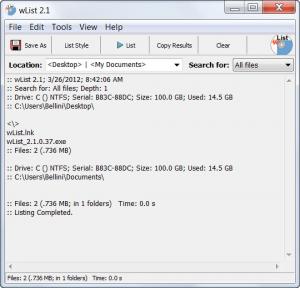wList
2.1.0.37
Size: 544 KB
Downloads: 4427
Platform: Windows (All Versions)
If you have used the computer for a while, then you probably remember all those DOS commands and especially DIR. It's a command that allows you to list all the contents of a folder, for printing it or for putting it on the cover of a CD case. Time has passed and computer software improved a lot. Now, it's much easier to list the contents of a folder, using an intuitive and graphical interface, rather than typing difficult and annoying commands. One software that can list files and folders is wList.
This is a Windows app that allows the user to list all the contents of any folder and display it in various formats, suitable for numerous types of projects. The generated list can then be saved in various formats. Being a Windows application, wList is easy to install, as most other Windows applications and it's also very easy to use.
Speaking about the interface of wList, it's much simpler to use than the old DOS interface for typing commands. The user just needs to select the desired folder for showing contents, choose the method of displaying files and folders and then click on the List button. In a very short time, all the contents of that certain folder will be displayed in the interface, using the desired display method. At this point, the user can copy the information into clipboard or he can save it as a TXT file or HTML page, for publishing online and sharing with others.
The options section of wList allows customizing the way information is displayed in the interface. As such, the maximum depth can be changed. Choosing a larger depth can generate a very long list of files and folders. Besides that, the program allows filtering the information displayed, as it can show only certain file types, like JPEG or MP3. This feature is useful for creating photo or music CDs, as the list of files can be used as a CD cover, allowing the user to know what's on the CD.
Pros
It works like the old DIR command, but can display information in a more intuitive way, using various displaying methods. Besides that, the contents of a folder can be copied, saved as a TXT file or as an HTML page, for publishing on the web. Furthermore, the program can display only certain file types, like JPEG or MP3.
Cons
There seems to be a lack of options in the program. wList is a useful program for displaying all the contents of any folder.
wList
2.1.0.37
Download
wList Awards

wList Editor’s Review Rating
wList has been reviewed by Jerome Johnston on 30 Mar 2012. Based on the user interface, features and complexity, Findmysoft has rated wList 4 out of 5 stars, naming it Excellent